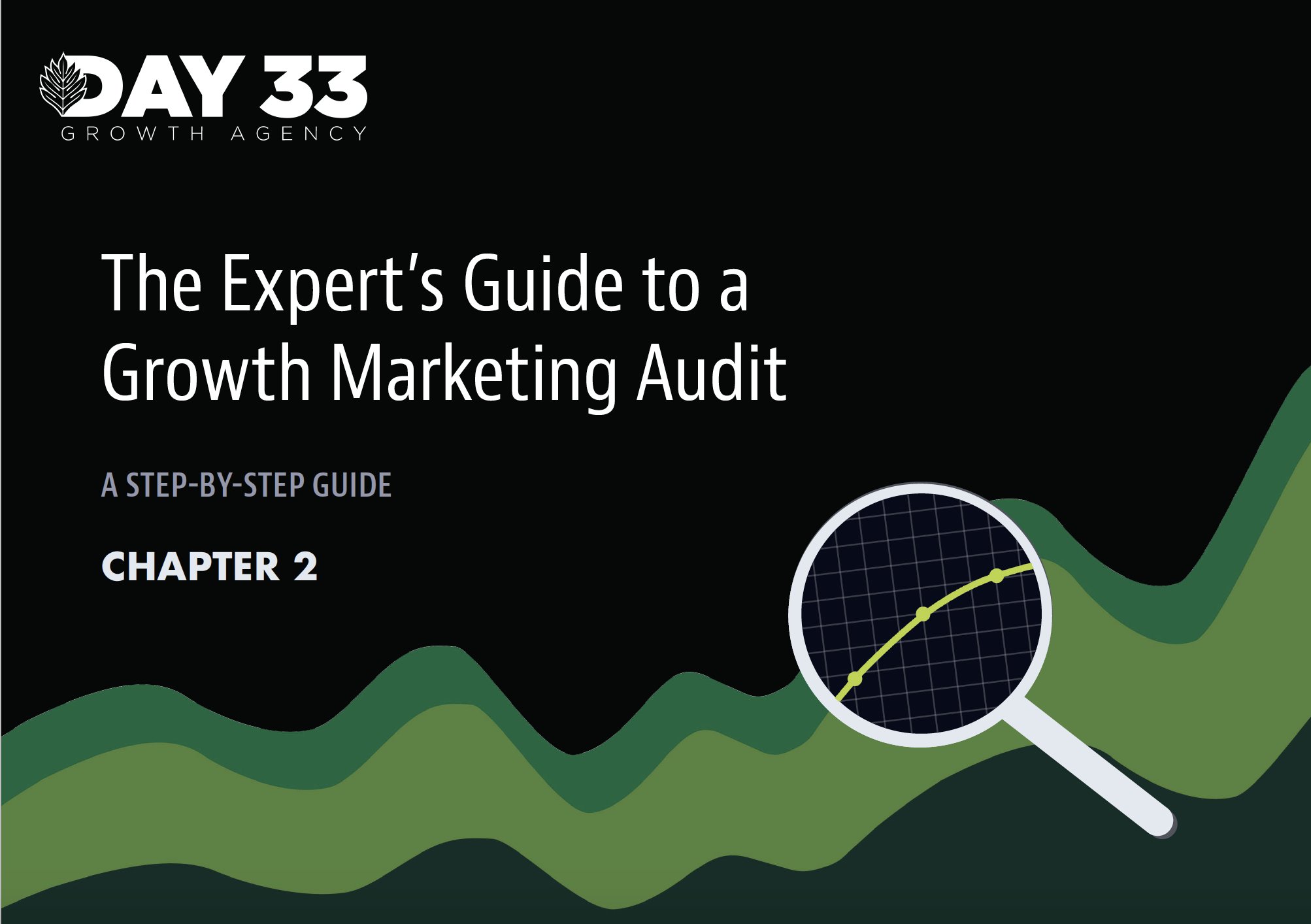CHAPTER 2
Competitor Analysis
You can use analytics tools to analyze your business’ website, but what about your competitors? We recommend using SimilarWeb and SpyFu to get insights on your competitors traffic volume, engagement, sources, as well as keywords they rank for.
Now, the benefit of a competitor analysis is to give you an understanding of where your success metrics lie in relation to those who would steal your customers. Additionally, they provide interesting insights into channels you might not have considered, backlinks worth acquiring, and keywords worth ranking or paying for.
Compare your website traffic against your competitors
STEP 1
Log into SimilarWeb (a free account should be fine).
STEP 2
Enter a URL into the search bar in the top nav.
STEP 3
Click the blue ‘Compare’ CTA and add your competitor URLs
STEP 4
Then, navigate to Website Analysis > Website Overview> Website Audience > Total Visits. Here you’ll find comparative breakdowns by traffic volume, devices, etc.
Does anything stand out?
Compare your engagement against your competitors
STEP 1
Log into SimilarWeb (a free account should be fine).
STEP 2
Enter a URL into the search bar in the top nav.
STEP 3
Click the blue ‘Compare’ CTA and add your competitor URLs
STEP 4
Then, navigate to Website Analysis > Website Overview > Website Audience > Engagement
Compare competitors website engagement metrics with your website engagement.
Compare your traffic channels against your competitors
STEP 1
Log into SimilarWeb (a free account should be fine).
STEP 2
Enter a URL into the search bar in the top nav.
STEP 3
Click the blue ‘Compare’ CTA and add your competitor URLs
STEP 4
Then, navigate to Website Analysis > Website Overview> Marketing Mix > Channels Overview
Check which channels your competitors use to generate traffic to their websites.
If you see that some of your competitors generate significant shares of traffic from channels that you’re not using, it’s a clear sign that you should test them too. The more well-known a brand is, the higher share of traffic will come to their site directly.
Compare social traffic against your competitors
STEP 1
Log into SimilarWeb (a free account should be fine).
STEP 2
Enter a URL into the search bar in the top nav.
STEP 3
Click the blue ‘Compare’ CTA and add your competitor URLs
STEP 4
Then, navigate to Website Analysis > Website Overview > Social > Social Traffic
Which social platforms are most utilized by your competitors?
If you omitted e.g. Reddit because you thought that your target audience doesn’t hang out there but one of your competitors is consistently getting a large share of their traffic from this channel, it means that you should test it too.
Compare display traffic against your competitors
STEP 1
Log into SimilarWeb (a free account should be fine).
STEP 2
Enter a URL into the search bar in the top nav.
STEP 3
Click the blue ‘Compare’ CTA and add your competitor URLs
STEP 4
Then, navigate to Website Analysis > Website Overview> Display Advertising > Display Network
Which display networks are most used by your competition?
If you’re advertising only using Google Display Network but notice that other companies are getting significant traffic from other networks, then you may want to try them too to capture that audience.
Map your keyword universe
Use SpyFu to check the exact organic keywords that your competitors rank on and you don’t, so that you will be able to create content relevant to these keywords. You can create a free account using this link.
STEP 1
Open SpyFu and enter the name or web domain of your main competitor.
STEP 2
Click the SEO Research tab and open the Kombat (Shared Organic Keywords) section.
STEP 3
Enter the name of two of your top competitors and click Fight.
From here, you’ll be able to view your keyword universe (i.e. all the keywords your website and competitors rank for), as well as weaknesses (i.e. keywords your competitors rank for, but not you), and exclusive keywords (i.e. keywords you rank for, but your competitors don’t).
Compare your keywords to competitors over time
Next, see how the number of keywords you and your competitors rank for have been changing over time.
STEP 1
Open SpyFu and enter the name or web domain of your main competitor.
STEP 2
Go to the Keyword Research tab and open the SEO overview.
STEP 3
Scroll down to the Top Organic Competitors section to see how many keywords you and your competitors rank for overtime.
Getting started with your competitor analysis
Now it’s time for you to give it a try. Here’s a quick recap of the tools you’ll need and what you’ll need to check during your competitor analysis.